Document revising and publishing
In the Project Environment dialog, in Configuration > Common > Document revising and publishing, the project administrator can specify the revision markers to be used in document publishing. Because document publications can consume a significant amount of disk space, only the five latest publications of a given document are retained. Older publications are automatically deleted when new ones are created.
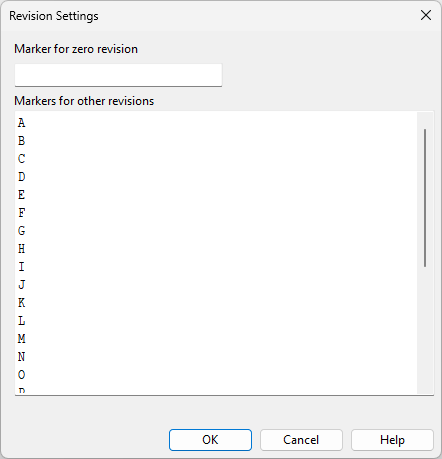
-
Marker for zero revision – Specify the revision marker to be used for the initial version of a document. By default, the initial revision is not assigned any marker.
-
Markers for other revisions – Specify the list of revision markers to be used, starting from the first revision up to the last. Each marker must be listed on a separate row. The default list of revision markers extends from A to Z.
Showing the revision marker on a drawing sheet
Typically, drawing sheets display the document revision marker next to the drawing number in the title box, which allows the user to quickly identify the document.
The displaying of the revision marker is implemented via a text box definition in the referenced Drawing Sheet object. The data request of the text box must target the tag ".do" (Revision Mark).
Showing revision information in a data table
The Drawing Sheet object can be set up to define a special data table that displays revision information. The name of such data table is fixed: "rev".
The columns of this data table are defined in the normal way. For example, to print the current revision marker to the column, define the data request to target the tag ".do" (Revision Mark).
The revision table displays data for the current revision and the latest revisions. The displaying of recent revision history is limited by the maximum number of table rows.
Showing revision information in text boxes
If revision information is managed in a format that cannot be implemented as a data table, it is possible to provide revision information in a set of special text box definitions in the referenced Drawing Sheet object.
Tags with special meaning for revision tables and text boxes
The revision information table is identified by its fixed name: "rev". You can use any tags as table columns; these columns have a special meaning:
-
.do – Revision mark
-
.dp – Reason for revision
-
.dq – Designed by
-
.dr – Revising time. Data type is time, and the actual print format is controlled by the print format of the specific data request in the Drawing Sheet definition.
-
.ds – Checked by
-
.dt – Checking time (string)
-
.du – Approved by
-
.dv – Approval time (string)
Text boxes that are used for revision information are identified by the tags that are used in the data requests. Using any of the tags in the list above, or in the list below, in the data request of a text box definition indicates to the program that the text box is a member of revision information. The tags below do not have any other special meaning, and you can freely configure them by defining their prompts. Their data type is always a simple text string.
-
.hD
-
.hE
-
.hF
-
.hG
-
.hH
-
.hI
-
.hJ
-
.hK
-
.hL
-
.hM